|  Ruled
Surface Ruled
Surface
Using the  2D Primitive Tool, select the POLYLINE tool and create several 2D Primitive Tool, select the POLYLINE tool and create several 
polylines (they may be opened or closed).
Be sure to create at least 2 curves, as the Ruled Surface Tool creates a mesh between at
least 2 line sets.
- Click on the
 Ruled Surface Tool.
Ruled Surface Tool.
- Choose one point on each different polyline.
- Hit the ENTER key. Amapi will draw the mesh.
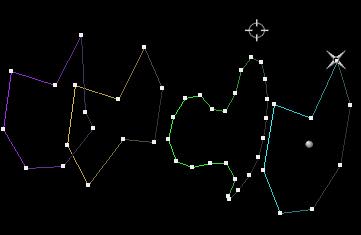
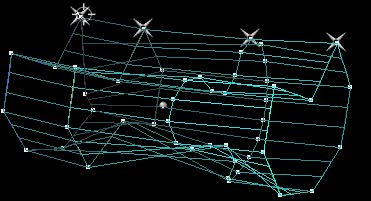
Construction tools
Home |